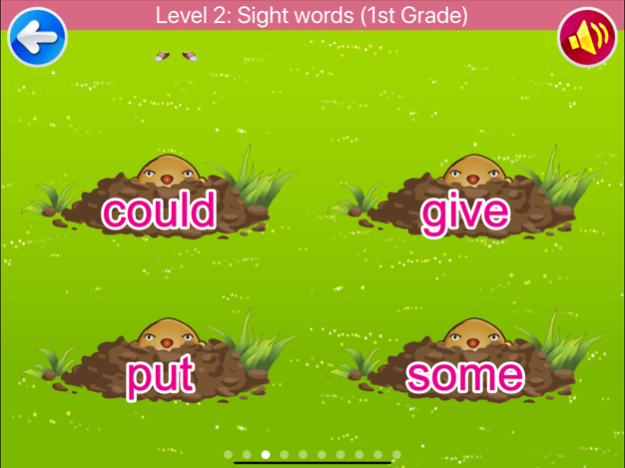Gopher Finding Lite 3.4
Continue to app
Free Version
Publisher Description
Gopher Finding Lite is a great app for kindergarten thru 3rd grade children. It includes some of sight words from Dolch Sight Word List and high frequency words that are important and useful for beginning readers (Up to 50 words). In this game, your child will help gopher to find sight words. Every time they get 20% correct, they will get the reward (i.e., a shirt, hat, pants, sunglasses or shoes) to dress up the gopher. They can collect all the different dress-up collections as they go. Moreover, the rewards from each game will also collect in the reward chest and they can dress up the gopher as they want for their own collection. This really encourages them to learn things and have fun at the same time.
***In full version, your child can learn more sight words (up to 217 words from Dolch Sight Word List and 126 high frequency words) and get more rewards to dress up the gopher.
Gopher Finding Lite also includes the progress report for parents and teachers to see how well their children can learn and recognize the words. This game will help your child master identifying sight words and high frequency words for their early reading skills.
**All sight words have been recorded by professional voice talent.
*** If you have any questions or problems related to our app, please email us at playsmart.kids@gmail.com. We are willing to assist you.
Jun 27, 2020
Version 3.4
Update app to support newer iOS versions (9 and higher)
About Gopher Finding Lite
Gopher Finding Lite is a free app for iOS published in the Kids list of apps, part of Education.
The company that develops Gopher Finding Lite is Jariya Tuantranont. The latest version released by its developer is 3.4.
To install Gopher Finding Lite on your iOS device, just click the green Continue To App button above to start the installation process. The app is listed on our website since 2020-06-27 and was downloaded 21 times. We have already checked if the download link is safe, however for your own protection we recommend that you scan the downloaded app with your antivirus. Your antivirus may detect the Gopher Finding Lite as malware if the download link is broken.
How to install Gopher Finding Lite on your iOS device:
- Click on the Continue To App button on our website. This will redirect you to the App Store.
- Once the Gopher Finding Lite is shown in the iTunes listing of your iOS device, you can start its download and installation. Tap on the GET button to the right of the app to start downloading it.
- If you are not logged-in the iOS appstore app, you'll be prompted for your your Apple ID and/or password.
- After Gopher Finding Lite is downloaded, you'll see an INSTALL button to the right. Tap on it to start the actual installation of the iOS app.
- Once installation is finished you can tap on the OPEN button to start it. Its icon will also be added to your device home screen.